Butler SOS supports InfluxDB version 1.x and 2x.
InfluxDB v3.x is not yet supported.
If you already have InfluxDB and/or Grafana running you can skip this section.
Running in Docker using docker-compose
The easiest way to get started is to run these tools in Docker containers, controlled by docker-compose files.
Running them under Kubernetes will give you a whole other level of fault tolerance, scalability etc - but this also requires much more when it comes to Kubernetes skills. Use the setup that’s relevant to your use case.
You can use a single docker-compose file for Butler SOS, InfluxDB and Grafana - or separate docker-compose files for each tool.
The advantage of using a single docker-compose file is that the entire stack of tools will be launched in unison. You can create dependencies between the tools if needed etc - very convenient. On the other hand, having separate docker-compose files makes it easier to restart (or upgrade or in other ways change) a single service without affecting other services.
Full stack docker-compose file
Let’s start Butler SOS, InfluxDB and Grafana from a single docker-compose_fullstack_influxdb.yml file:
➜ butler-sos-docker cat docker-compose_fullstack_influxdb.yml
# docker-compose_fullstack_influxdb.yml
version: "3.3"
services:
butler-sos:
image: ptarmiganlabs/butler-sos:latest
container_name: butler-sos
restart: always
volumes:
# Make config file and log files accessible outside of container
- "./config:/nodeapp/config"
- "./log:/nodeapp/log"
environment:
- "NODE_ENV=production_influxdb" # Means that Butler SOS will read config data from production_influxdb.yaml
logging:
driver: "json-file"
options:
max-file: "5"
max-size: "5m"
networks:
- senseops
influxdb:
image: influxdb:1.8.10
container_name: influxdb
restart: always
volumes:
- ./influxdb/data:/var/lib/influxdb # Mount for influxdb data directory
- ./influxdb/config/:/etc/influxdb/ # Mount for influxdb configuration
ports:
# The API for InfluxDB is served on port 8086
- "8086:8086"
- "8082:8082"
environment:
# Disable usage reporting
- "INFLUXDB_REPORTING_DISABLED=true"
networks:
- senseops
grafana:
image: grafana/grafana:latest
container_name: grafana
restart: always
ports:
- "3000:3000"
volumes:
- ./grafana/data:/var/lib/grafana
networks:
- senseops
networks:
senseops:
driver: bridge
➜ butler-sos-docker
Assuming you’ve already completed the setup of Butler SOS, the result of running the docker-compose_fullstack_influxdb.yml file above is something like this:
➜ butler-sos-docker docker-compose -f docker-compose_fullstack_influxdb.yml up
Creating network "butler-sos-docker_senseops" with driver "bridge"
Creating influxdb ... done
Creating butler-sos ... done
Creating grafana ... done
Attaching to butler-sos, grafana, influxdb
...
...
grafana | logger=grafanaStorageLogger t=2022-08-21T18:13:42.76538465Z level=info msg="storage starting"
grafana | logger=ngalert t=2022-08-21T18:13:42.780004463Z level=info msg="warming cache for startup"
grafana | logger=http.server t=2022-08-21T18:13:42.796364325Z level=info msg="HTTP Server Listen" address=[::]:3000 protocol=http subUrl= socket=
grafana | logger=ngalert.multiorg.alertmanager t=2022-08-21T18:13:42.807894344Z level=info msg="starting MultiOrg Alertmanager"
butler-sos | 2022-08-21T18:13:42.908Z info: CONFIG: Influxdb enabled: true
butler-sos | 2022-08-21T18:13:42.911Z info: CONFIG: Influxdb host IP: influxdb
butler-sos | 2022-08-21T18:13:42.912Z info: CONFIG: Influxdb host port: 8086
butler-sos | 2022-08-21T18:13:42.912Z info: CONFIG: Influxdb db name: senseops
influxdb | ts=2022-08-21T18:13:43.139047Z lvl=info msg="Executing query" log_id=0cSPbmJG000 service=query query="SHOW DATABASES"
influxdb | [httpd] 172.24.0.2 - - [21/Aug/2022:18:13:43 +0000] "GET /query?p=&q=show+databases&u= HTTP/1.1" 200 84 "-" "-" fd854ac5-217c-11ed-8001-0242ac180003 1084
influxdb | ts=2022-08-21T18:13:43.169398Z lvl=info msg="Executing query" log_id=0cSPbmJG000 service=query query="CREATE DATABASE senseops"
influxdb | [httpd] 172.24.0.2 - - [21/Aug/2022:18:13:43 +0000] "POST /query?p=&q=create+database+%22senseops%22&u= HTTP/1.1 " 200 33 "-" "-" fd89e529-217c-11ed-8002-0242ac180003 2940
butler-sos | 2022-08-21T18:13:43.177Z info: CONFIG: Created new InfluxDB database: senseops
influxdb | ts=2022-08-21T18:13:43.219945Z lvl=info msg="Executing query" log_id=0cSPbmJG000 service=query query="CREATE RETENTION POLICY \"10d\" ON senseops DURATION 10d REPLICATION 1 DEFAULT"
influxdb | [httpd] 172.24.0.2 - - [21/Aug/2022:18:13:43 +0000] "POST /query?p=&q=create+retention+policy+%2210d%22+on+%22senseops%22+duration+10d+replication+1+default&u= HTTP/1.1 " 200 33 "-" "-" fd91ac84-217c-11ed-8003-0242ac180003 2299
butler-sos | 2022-08-21T18:13:43.242Z info: CONFIG: Created new InfluxDB retention policy: 10d
butler-sos | 2022-08-21T18:13:43.391Z info: --------------------------------------
butler-sos | 2022-08-21T18:13:43.391Z info: Starting Butler SOS
butler-sos | 2022-08-21T18:13:43.392Z info: Log level: verbose
butler-sos | 2022-08-21T18:13:43.393Z info: App version: 9.2.0
butler-sos | 2022-08-21T18:13:43.394Z info: Instance ID : 964cbd0a36bc....
butler-sos | 2022-08-21T18:13:43.394Z info:
butler-sos | 2022-08-21T18:13:43.395Z info: Node version : v18.7.0
butler-sos | 2022-08-21T18:13:43.396Z info: Architecture : x64
butler-sos | 2022-08-21T18:13:43.396Z info: Platform : linux
butler-sos | 2022-08-21T18:13:43.396Z info: Release : 11
butler-sos | 2022-08-21T18:13:43.397Z info: Distro : Debian GNU/Linux
butler-sos | 2022-08-21T18:13:43.397Z info: Codename : bullseye
butler-sos | 2022-08-21T18:13:43.398Z info: Virtual : false
butler-sos | 2022-08-21T18:13:43.398Z info: Processors : 4
butler-sos | 2022-08-21T18:13:43.399Z info: Physical cores : 4
butler-sos | 2022-08-21T18:13:43.399Z info: Cores : 4
butler-sos | 2022-08-21T18:13:43.400Z info: Docker arch. : undefined
butler-sos | 2022-08-21T18:13:43.400Z info: Total memory : 6233055232
butler-sos | 2022-08-21T18:13:43.401Z info: Standalone app : false
butler-sos | 2022-08-21T18:13:43.401Z info: --------------------------------------
butler-sos | 2022-08-21T18:13:43.402Z info: Client cert: /nodeapp/config/certificate/client.pem
butler-sos | 2022-08-21T18:13:43.402Z info: Client cert key: /nodeapp/config/certificate/client_key.pem
butler-sos | 2022-08-21T18:13:43.402Z info: CA cert: /nodeapp/config/certificate/root.pem
butler-sos | 2022-08-21T18:13:43.421Z verbose: MAIN: Anonymous telemetry reporting has been set up.
butler-sos | 2022-08-21T18:13:43.423Z verbose: MAIN: Starting Docker healthcheck server...
butler-sos | 2022-08-21T18:13:43.428Z info: USER EVENT: UDP server listening on 0.0.0.0:9997
butler-sos | 2022-08-21T18:13:43.429Z info: LOG EVENT: UDP server listening on 0.0.0.0:9996
butler-sos | 2022-08-21T18:13:43.461Z info: MAIN: Started Docker healthcheck server on port 12398.
butler-sos | 2022-08-21T18:13:43.462Z info: MAIN: Starting Prometheus Butler SOS endpoint on 0.0.0.0:9842.
butler-sos | 2022-08-21T18:13:43.464Z verbose: PROM: Setting up Prometheus client for server: sense1
butler-sos | 2022-08-21T18:13:43.465Z verbose: PROM: Setting up Prometheus client for server: sense2
butler-sos | 2022-08-21T18:13:43.482Z info: PROM: Prometheus Butler SOS metrics server now listening on port 9842
butler-sos | 2022-08-21T18:13:43.483Z info: PROM: Prometheus Node.js metrics server now listening on port 0.0.0.0:9001
butler-sos | 2022-08-21T18:13:45.080Z verbose: --------------------------------
butler-sos | 2022-08-21T18:13:45.081Z verbose: Iteration # 1, Uptime: 0 months, 0 days, 0 hours, 0 minutes, 2.007 seconds, Heap used 31.56 MB of total heap 60.81 MB. External (off-heap): 2.98 MB. Memory allocated to process: 102.28 MB.
influxdb | [httpd] 172.24.0.2 - - [21/Aug/2022:18:13:45 +0000] "POST /write?db=senseops&p=&precision=n&rp=&u= HTTP/1.1 " 204 0 "-" "-" feaf181f-217c-11ed-8004-0242ac180003 44267
butler-sos | 2022-08-21T18:13:45.137Z verbose: MEMORY USAGE INFLUXDB: Sent Butler SOS memory usage data to InfluxDB
butler-sos | 2022-08-21T18:13:45.198Z verbose: UPTIME NEW RELIC: Sent Butler SOS memory usage data to New Relic account 123456789 ("Ptarmigan Labs NR account")
...
...
From a separate shell we can then ensure that the expected Docker containers are running:
➜ ~ docker ps
CONTAINER ID IMAGE COMMAND CREATED STATUS PORTS NAMES
2311d17d1285 ptarmiganlabs/butler-sos:latest "docker-entrypoint.s…" About a minute ago Up About a minute (healthy) butler-sos
a22307d12263 influxdb:1.8.10 "/entrypoint.sh infl…" About a minute ago Up About a minute 0.0.0.0:8082->8082/tcp, 0.0.0.0:8086->8086/tcp influxdb
81df665545d0 grafana/grafana:latest "/run.sh" About a minute ago Up About a minute 0.0.0.0:3000->3000/tcp grafana
➜ ~
That’s great, we now have a single command (docker-compose -f docker-compose_fullstack_influxdb.yml up -d for background/daemon mode) to bring up all the tools needed to monitor a Qlik Sense cluster!
Now, let’s see if any data has arrived in InfluxDB.
Let’s check this by going into Grafana, which is available on port 3000.
First time logging into a new Grafana instance you can use the default admin account (username=admin, password=admin).
You will be asked to change that password during first login.
First add a data source in Grafana, pointing it to the local InfluxDB server.
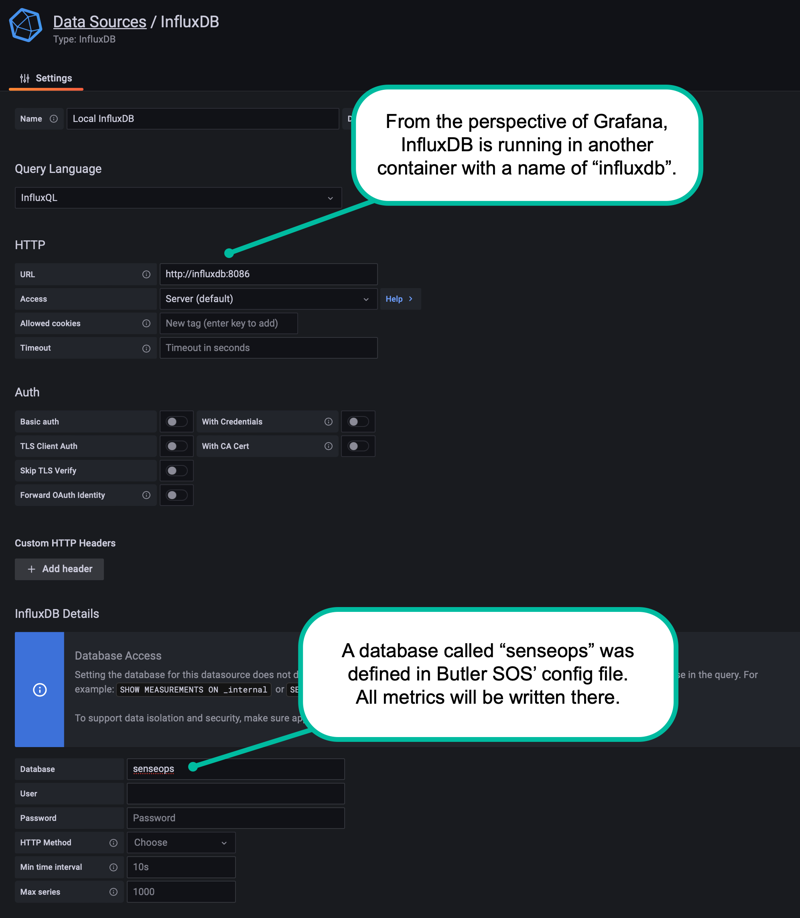
Adding an InfluxDB data source in Grafana
Now we can create a basic chart in Grafana, showing for example Butler SOS’ own memory usage.
After a while we should see some data in the chart:
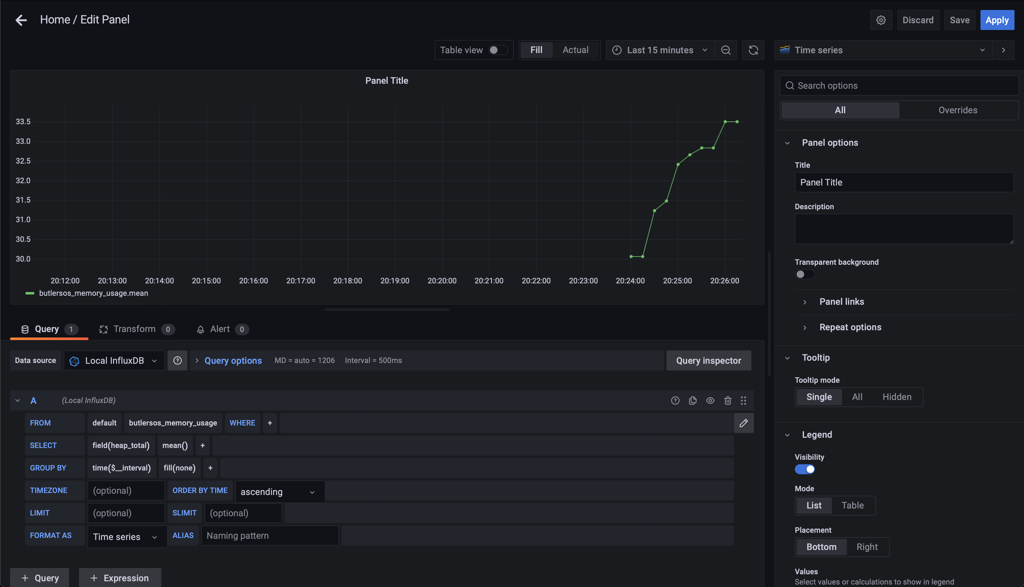
Butler SOS' own memory usage, stored in InfluxDB and visualized in Grafana
Need to stop the entire stack of tools?
Easy - just run docker-compose -f docker-compose_fullstack_influxdb.yml down:
➜ butler-sos-docker docker-compose -f docker-compose_fullstack_influxdb.yml down
Stopping butler-sos ... done
Stopping influxdb ... done
Stopping grafana ... done
Removing butler-sos ... done
Removing influxdb ... done
Removing grafana ... done
Removing network butler-sos-docker_senseops
➜ butler-sos-docker
➜